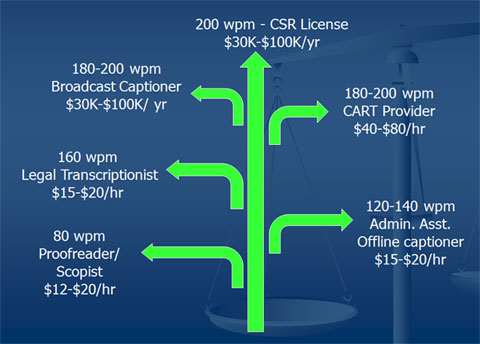
USBLS Occupational Outlook Handbook, 2010-11 Edition:
"Employment of court reporters is projected to grow 18 percent, faster than the average for all occupations between 2008 and 2018. Demand for court reporter services will be spurred by the continuing need for accurate transcription of proceedings in courts and in pretrial depositions, by the growing need to create captions for live television, and by the need to provide other real-time broadcast captioning and translating services for the deaf and the hard of hearing."
US News and World Report, Dec. 2009:
"As one of the 50 Best Careers of 2010, this (Court Reporting) should have strong growth over the next decade."
"The outlook: Excellent. Bolstering demand is the growing need for live television captioning and translating services for the hearing impaired."
Yahoo! Education:
"About two-thirds of court reporters are freelancers and can accept work assignments when it's convenient for them. Some work can be completed at home, so the exact hours and dress code are up to you."








